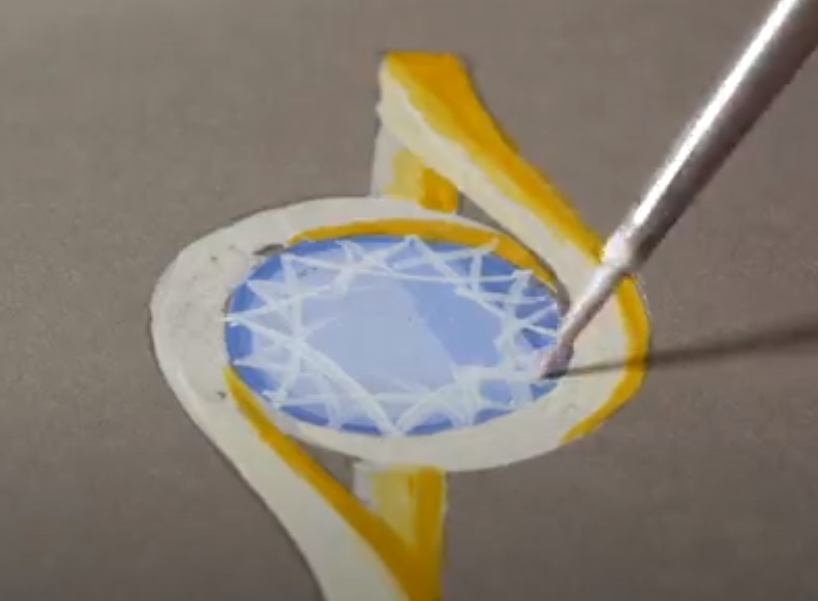how to render a gemstone - a step by step guide
Jewellery rendering is the process of creating a realistic representation of a piece of jewellery. It can be used as part of your design process, on your website or selling platform and to showcase a final design for a commission customer.
Rendering can be done with coloured pencils, paint or in a computer program/CAD.
In this mini-step by step tutorial, you will learn how to render a round faceted gemstone using gouache paint. In the example, the gemstone is blue e.g. a sapphire, but you could use the steps in this tutorial and any colour palette to paint a different gemstone colour.
Tip: allow your paint to dry for approximately 10 minutes between layers.
This mini-tutorial is taken from the Painting and Rendering Fine Jewellery online course.
Rendering a faceted gemstone
What you will need
Fine paintbrushes
Gouache paint - blue and white
Grey/beige card or paper
Plate/tray for mixing paints
Bowl of water
Pencil
Step 1: With a pencil, draw a circle on your paper
Tip: it’s great to practice so you may want to draw a few circles on your paper to work on at once
Step 2: Mix blue and white gouache paint to create a light blue. Paint the whole circle this colour (as pictured)
Step 3: Mix in a bit more blue to make a noticeably darker colour and paint the edge of the circle and a third of the circle (as pictured)
Step 4: Use a dark blue to outline the edge of the circle and paint a stripe of blue along the circle (as pictured)
Step 5: Painting in the facets. Using a fine paintbrush and white paint, mark 4 dots on the circle and join them in a diamond shape (as pictured)
Step 6: Using your finer paint brush and white paint, mark an additional four dots around the circle evenly space between the previous dots. Join these dots together in a diamond shape (as pictured)
Step 7: In between each of the triangle shapes on the outer edge of the circle, add an additional triangle all the way around (as pictured)
Tip: You can outline your stone in pencil to give it definition
And there you have it! A rendered gemstone
If you have enjoyed rendering a faceted gemstone and would love to learn how to render metals and other gemstones then do take a look at the Rendering and Painting Fine Jewellery online course.
Rendering and Painting Fine Jewellery online course
In this course you will learn:
The basic techniques used to paint metals including silver, yellow gold and platinum
The basic techniques used to paint gemstones of different shapes and sizes including cabochons & small and large faceted stones
How to paint different types of settings including pave settings, claw settings and bezel settings
How to paint a gemstone necklace
How to paint a gemstone ring
What Will You Get?
Ongoing access to comprehensive video lessons, guiding you through all the techniques, tips and tricks
Downloadable course notes to work alongside the videos
Downloadable templates of a ring and a necklace to work through the projects
Full list of tools and stationery you need to create your designs (we love stationery!)
Access to our supportive community of jewellers and tutors to help you at every stage of the process
Access to the videos 24/7 - you can stop, pause, rewind and replay as much as you like
Excellent close-up shots to see what is happening in each step so you don't miss a thing
Note: this course focusses on jewellery rendering with pencils and paint. It does not cover computer-aided design
This course is suitable for beginners. Don’t worry if you don’t have any experience of painting. You will get the templates for the ring and the necklace to print out and you can follow along with the course - it's a bit like painting by numbers!
This course does not include any tuition on making jewellery.
Good news if you are a Jewellers Academy or Makers Member, this course is automatically included in your membership.
The Rendering and Painting Fine Jewellery online course does not cover jewellery design and technical drawing. If you would like to learn these skills in conjunction with the rendering then do check out the Jewellery Design and Drawing online course which is the perfect accompaniment.
And right now you can get a course bundle including both the Jewellery Design and Drawing online course and the Rendering and Painting Fine Jewellery course for just £97!